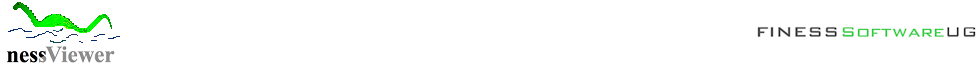Preamble
Access to the
media server (Mac) via
nessViewer App (e.g. iPhone)
within the local network is very easy - after setup (folders, user) and start of the media server, only the FTP name and password must be set in the "Settings App" on the device (e.g. iPhone). Afterwards the shared folders of the media server can be accessed via nessViewer App by selecting "Media Files (Server)" at the MediaCenter.
Access from
outside the local network is a little bit more complicated - beside the (optionally) setup of dynamic DNS, ports must be forwarded from the router to the Mac where the media server is running.
In this tutorial the necessary setup will be explained step by step:
- Dynamic DNS setup
- Router setup (on the basis of an Fritz!Box example)
- nessViewer App settings
Dynamic DNS forwards access by a name (domain) to the router.
Port forwarding passes access to ports from the router to the Mac where the media server is running.
At the moment we only have screenshots of a German router - but it might give you an idea what you have to do/enter.