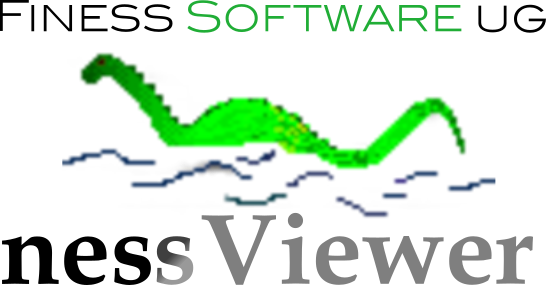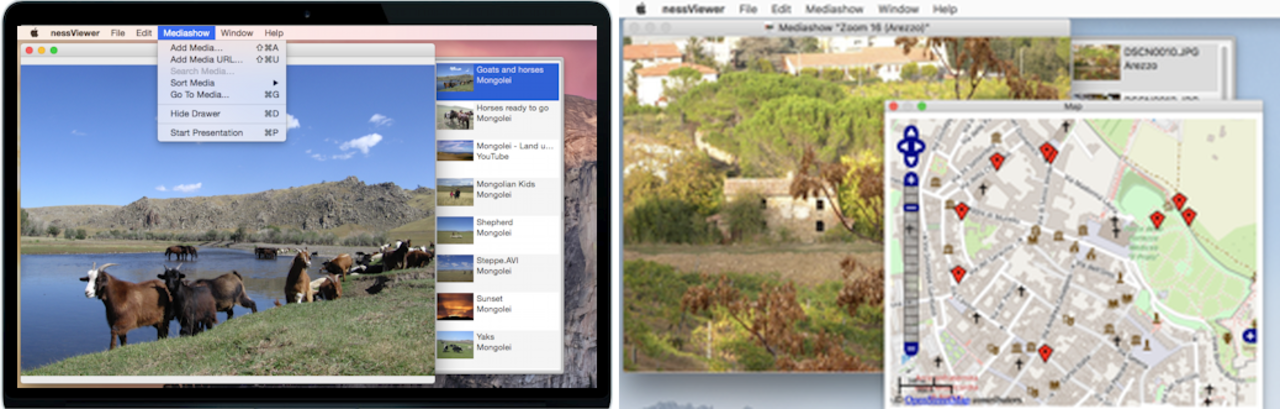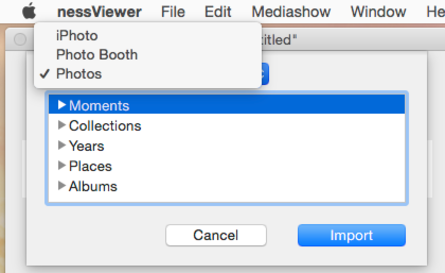
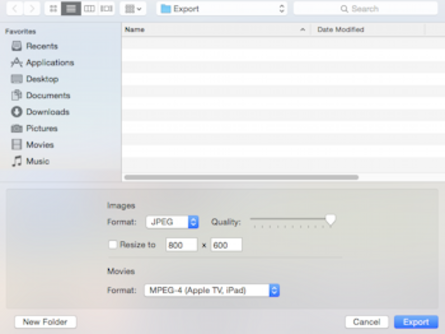
By compiling media via drag & drop, importing media shows from other programmes or simply opening or adding them via the menu function, playlists are generated which are presented individually or together via the nessViewer media show.
Within the playlists, the media can be renamed, sorted, deleted or converted and, for example, several individual films can be combined into a new film.
Via the media show export, it is possible to convert the media into other formats and sizes and to execute them in one step.
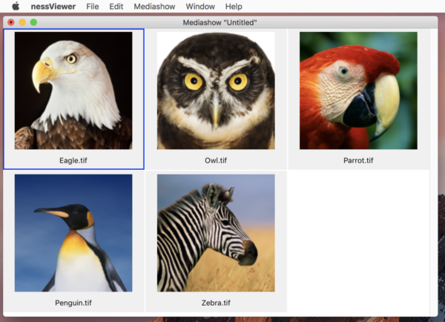
The display of a number of media as a contact sheet - used by photographers - can also be realized via the media show. By hiding the media show tray, done via the media show menu bar, the media are displayed side by side / below each other. See developer blog entry

Another function is the creation of a media show map in which the media are selected via the GPS positions.
Media presentation functions
- Change the picture display duration (0-9 seconds)
- Increase film playback speed (up to 64x)
- Decrease film playback speed / slow motion (up to 4X)
- Switch to endless playback
- Sort by name, path or unsorted (random)
- Switch between window and full screen presentation
- Start other presentations on other screens
- Zooming
- Change page ratio (4:3; 16:9; 21:9)
- Selecting the language (if available)
- Setting the default language (incl. automatic selection of audio passthrough if available) for DVDs
- Keyboard commands
- Menu commands
- Apple remote control
- NV Remote II App (iPhone) (iPhone)
- start/stop
- present next/previous medium
- fast forward/fast reverse