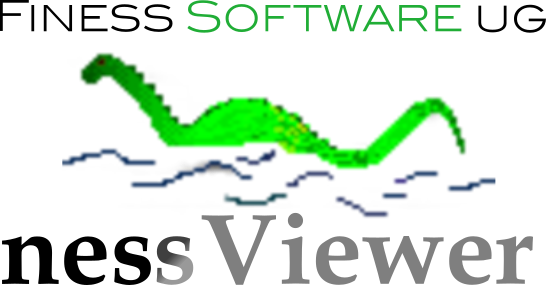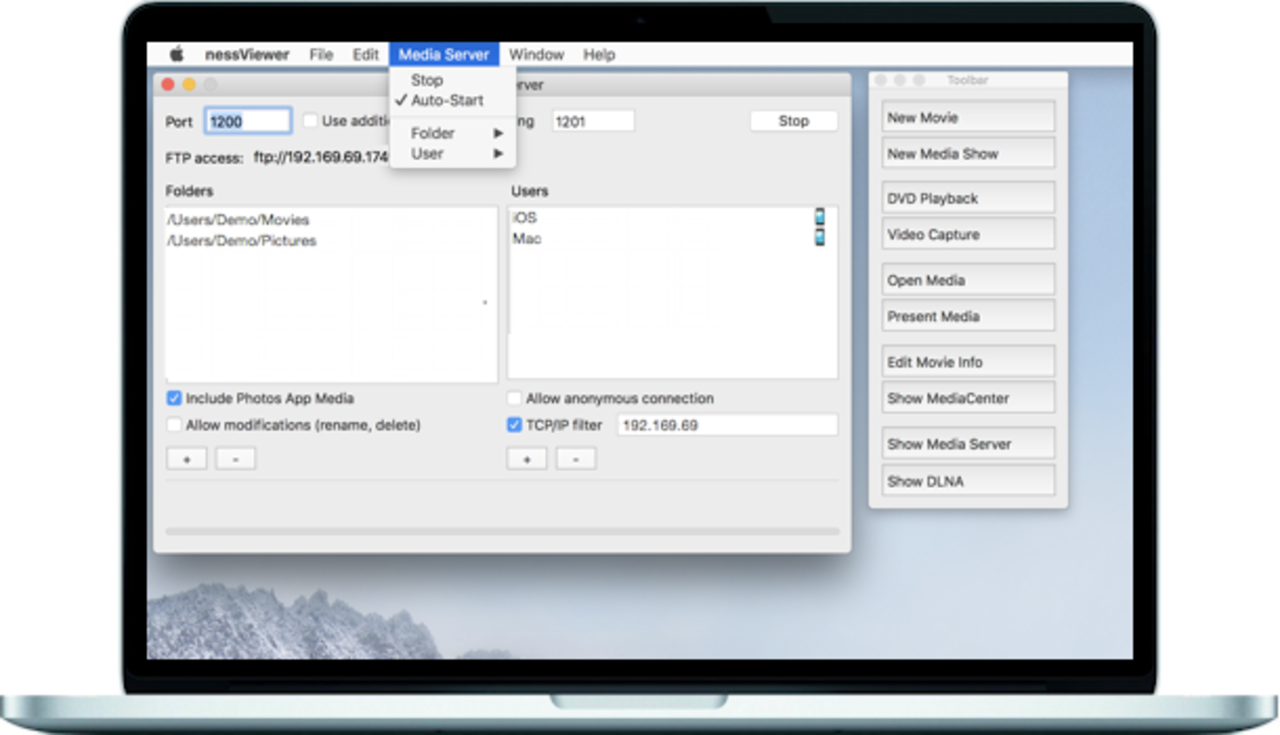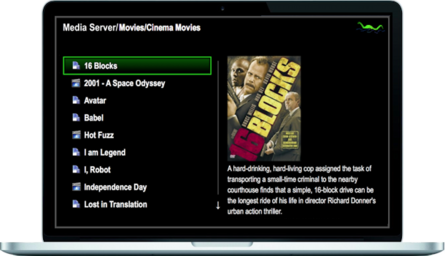
MediaServer: Access via Mac Book
The MediaServer enables the transfer of media (pictures, videos) via FTP client between Mac and iPad, iPhone or iPod touch and the streaming of media (pictures, DVDs, EyeTV movies, videos) from Mac to Mac, Apple TV, iPad, iPhone or iPod touch.

MediaServer: Access via nessViewer App
With the nessViewer app, the MediaServer can be accessed via FTP client as well as via MediaCenter.

MediaServer: Access via Apple TV
With the nessMediaCenter app for AppleTV and the MediaCenter of nessViewer for Mac, the MediaServer can be accessed via the main menu.